FACS Research Project
Understanding the subtleties of a human face and producing hyperrealistic portraits have always piqued my curiosity. I became interested in portraiture after seeing Kris Costa's work and being in awe of it. I was motivated by him to begin working on my first portrait of Keanu Reeves. Even though it turned out awful, I was still rather pleased with my development at the time and continued honing the abilities that have brought me to this point. Even though I still have a lot to work on, I'm rather pleased with my development. That was a little introduction to me, now let's go on to FACS.
Originally created by Carl-Herman Hjortsjö with 23 facial motion units in 1970, it was subsequently developed further by Paul Ekman, and Wallace Friesen, the FACS (Facial Action Coding System) method to interpret facial micro expressions. Originally designed to study faces, it was eventually applied to the fields of animation, games, and visual effects to create realistic expressions. It was first brought to me as an upskill training while I was employed at MPC Films. That was a turning point in my life because it showed me that if I create a face, I can do so much more with it. I made the decision to specialize in FACS after leaving MPC and to start making content for my reel. It took me about a month to make, but throughout that time I learned a lot.
Since I want to work with faces, I decided to do a research project on FACS. Not simply in terms of technical knowledge, but also in terms of comprehending the anatomical processes that lead to that expression, there is much to learn. I made the error of concentrating on making every conceivable shape when I was first producing my demo reel for FACS. I was advised to concentrate solely on the important forms and how they transition into one another by industry professionals after exchanging ideas and receiving a ton of guidance. I can't emphasize enough how important the transition part is. It is incredibly vital. However, understanding this requires knowledge of facial anatomy, and I have already suggested a book for that. I would personally stress on getting the facial muscles down before starting FACS. Its action with its point of origin and contact.
Every shape in FACS is assigned an AU, or action unit. I'll be referring to each shape as an AU going forward. I made note of every AU on my agenda that I will be concentrating on for this assignment. It will be my pleasure to discuss this, one of my largest/biggest assignment at FIEA, in more detail below for those who are curious.
These books/websites are highly recommended if you desire a thorough understanding of FACS:-
FACS Manual by Paul Ekman(Must Have)
FACS overview by Erika Rosenberg
Some Artist that I follow:- Sefki Ibrahim , Kris Costa , Ian Spriggs. There are many artists who I admire and find inspiration in, but these are the main ones.
ADVICE & TIPS FROM INDUSTRY PROFESSIONALS
I got a chance to talk to a lot of industry professionals as a part of research project last semester, with whom I am still contact in with. I will list down all the major advice & tips I got from them.
* Identify relevant muscles
* Appearance changes
* Don't isolate AU's
* Focus on transitions
* Skin should follow the muscle
* Wireframe is really important.
* A suitable topology is vital.
* Pay attention to lip thickness and how it relates to teeth.
* Study the anatomy & plane of the face.
* Think about which muscles create each shape and how they influence the skin.
* Observe how the thinner skin slides over the bone and how thicker skin or areas of fatty tissue move a little differently.
* Slow motion videos are a game changer.
My schedule for this assignment
Week 01
This assignment week ran from June 11–June 17, 2024, for the first week. For this week I will be working on four AU's.
AU 12 - lipCornerPuller
AU 14 - lipdimpler
AU 15 - lipCornerDepressor
AU 20 - lipStretcher
I started with a few alternatives for the foundation mesh. After utilizing Metahuman for a while, still I was unable to locate a guide texture for it. Despite this, I was able to get around it and discovered that 3D scan store mesh and Wrap3d Mesh could help. I chose the 3D scan store mesh, even though the other one was really decent. I think a guiding texture would be very helpful to me in understanding where the nasolabial fold, infraorbital furrow, and other structures sit when they move. The 3D scan store mesh is on the right, while the Wrap 3D mesh is on the left. I've included a small amount of color saturation editing to the 3D scan shop texture guide. In addition, I utilized fractal as the normal map to make skin sliding more noticeable.
To grasp things better, I wanted to start from beginning with everything. To obtain my basic shape, I decided to use clusters and paint weights. First up on the list is AU 12.
AU 12 - LipCornerPuller
This is what AU12 looks like. The major muscle involved here is Zygomaticus Major.
Appearance changes due to AU 12
1. Pulls the corners of the lips back and upward (obliquely) creating a shape to the mouth.
2. Deepens the nasolabial furrow, pulling it laterally and up. The skin adjacent to the nasolabial furrow is raised up and
laterally.
3. In a weak to moderate 12, there is some raising of the infraorbital triangle and there may be some deepening of the
infraorbital furrow.
4. In a strong action, one or more of the following:
a. The infraorbital triangle push upwards is more evident.
b. The infraorbital furrow deepening is more evident.
c. Bags the skin below the lower eyelid.
d. Narrows the eye aperture by pushing up the cheek and skin below the lower lid.
e. Produces crow's feet at eye corners.
f. May raise and widen the nostrils.
g. May flatten and stretch the skin on the chin boss."
- Taken from FACS Manual
To get started, I placed a cluster on the face and skinned it to the lip corners. This is an iterative process, and it requires going back and forth. First, in the video below, I'll demonstrate how I make clusters and paint them. It is critical that you grasp this procedure because I will be using it extensively during this project.
2. After you do so, the paint value of 1 represents the entire object's value. However, in this instance, we just need to paint the nostrils, and only the nostrils will be impacted by moving the cluster.
3. In order to achieve that, I first experimented with different display values to increase the visibility of such changes. Depending on your preferences, you should experiment and find what works best for your visibility.
4. After that, I set the cluster's weight to zero and removed all of its weight. Nothing will be impacted by the cluster now.
6. After that, I simply click the smooth button a few times to create a seamless transition.
7. To confirm that everything is functioning properly and that I keyed the cluster itself in the correct manner.
8. To improve the appearance of the transition, I then return to painting mode and make the required adjustments.
One is never enough, so I made a few more clusters to push and pull things around. You should create as many as you like. I would suggest getting as close as possible to the final shape.
After obtaining a solid foundation, as indicated below, I attached this shape as blendshape and after duplicating it I flipped it to the right side.
AU 14 - LipDimpler
Next up is lipDimpler. The process remains the same, but the only thing that changes here is the shape and muscle involved. Buccinator is the prime muscle involved here.
Appearance changes due to AU 14.
"1. Tightens the corners of the mouth, pulling the corners somewhat inwards, and narrowing the lip corners.
2. Produces wrinkles and/or a bulge at the lip corner.
3. May cause a dimple-like wrinkle beyond the lip corner.
4. Lip corners usually angle up but they could be angled down or just straight.
5. Lips stretch lateral to a limited extent and flatten.
6. May deepen the nasolabial furrow.
7. Pulls the skin below the lip corners and the chin boss up towards the lip corners, flattening and stretching the chin
boss skin.
8. May cause a short bulge or wrinkle at the lip corners which extends the line between the lips down towards the chin;
this change may give the corners of the lips a downward cast."
Got a good base shape using cluster method.
AU 15 - LipCornerDepressor
This is what it looks like.
FACS Research Project
Week 02
We are in the second week of our research project. I'd like to share something extremely cool before we get started. I had the opportunity to talk to Erika Rosenberg last week; she is renowned for being an authority on FACS and has the most in-depth understanding of facials. In addition, she is Paul Ekman's protégé, who wrote the first FACS a manual in 1978. I learned so much in the short thirty-minute interview call that I am at a loss for words. I would want to advise that everyone who is interested in FACS should look her up. She is too knowledgeable on this topic. Above in the Week 01 intro, I have enumerated all the resources that I found useful, as well as a specific Erika video that altered my understanding of FACS.
Well, that was interesting. Let's now discuss this week's specifics. To begin with, I'd want to mention that last week taught me a lot and that I now know how to make my AU's and transitions better. I think it was incorrect of me to make one shape at a time last week and finish it before moving on to another. I discovered that, prior to refining or adding more details, I should create every AU that was scheduled for that week and ensure that they blend together.
Since I have selected AU's that complement one another, it is imperative that the mixes work well together. I have stated previously that my objective is to master the transition rather than merely making those AU's appear isolated.
I gave myself three AUs for this week that work well together or complement one another.
- AU 18 - LipPucker
-AU 22 - LipFunnel
-AU 28 - LipSuck
To keep an eye on transitions, I'll start by showing you a video in which I created the foundations for each of the three AU'sand animated it using Maya's shape editor. I would say that my strategy has slightly changed, as I now create the major movement of each AU utilizing the shape editor's edit function and the cluster method. Below, I'll outline the procedures I took and provide a video demonstration.
- Created a base with cluster method.
- Duplicate the deformed mesh and attach that as a blendshape.
- Then, you may easily tweak it with sculpting tools or vertex deformation by utilizing the edit function.
- Prior to making any changes, don't forget to set the slider value to 1.
If you have any questions, this video should answer them.
FACS Research Project
Week 03
Working with brow AUs is one of my favorite facial sections to work with, so this week was enjoyable. Recently, I received some exciting news: the FACS CD I requested, containing all the content and videos, was finally sent to me by my university, UCF, where I am currently earning my master's degree. It contains so much information that I'm at a loss for words. It's fantastic to have access to the FACS manual as soon as feasible for someone who is new to FACS, as I've already noted.
As I previously stated, my primary focus with this week was brow AUs. I started with a pretty nice beginning point by using the same process where I made fresh clusters for my eyebrows. I'll make an effort to list every major cluster I created and list down all the AU's I worked on.
- AU 1 &2 - BrowRaise
-AU 4 - BrowLower
-AU 9 - NoseWrinkler
Additionally, I was planning to do procerus, which causes the eyebrows to droop rigidly and results in horizontal creases on the base of the nose. I decided against it since I could obtain a comparable effect through AU 9.
AU 1 & 2 - BrowRaiseer
It combines two AUs, identified as 1 and 2, which stand for inner and outer brow raises, respectively. One piece of advice I received from industry veterans is to push those wrinkles farther than they should. I received the same criticism from Nick Zuccarello, my art instructor. With that in mind, I began by making eyebrow clusters to aid in the creation of all the AU's I have scheduled for this week.
Appearance changes due to these AU's
AU1 - innerBrowRaise
"1. Pulls the inner portion of the eyebrows upwards.
2. For many people, produces an oblique to the eyebrows.
3. Causes the skin in the center of the forehead to wrinkle horizontally. These wrinkles usually do not run across the entire forehead, but are limited to the center. The wrinkles may be curved, raised more in the center than at the ends, rather than horizontal. These wrinkles may not appear in infants or children. If there are permanently etched lines or wrinkles in the central area of the forehead, they deepen.
AU2 - outerBrowRaise
4. Pulls the lateral (outer) portion of the eyebrows upwards.
5. Produces an arched shape to the eyebrows.
6. Causes the lateral portion of the eye cover fold to be stretched upwards.
7. In some people, causes short horizontal wrinkles to appear above the lateral portions of the eyebrows. There may also be wrinkles produced in the medial portion of the forehead, but they are not as deep as the lateral ones."
Let me just say that, although it may seem like a laborious task at first, building and painting clusters is actually a great place to start. That's not the only option, though; vertices alone can also be used to build a base. Depending on the AU I'm attempting to construct, I may utilize clusters or vertices at different points.
All of the AUs for this week have been completed. I'll post some animations I created for these three AUs and the combination of all the AU's I have up to this point to see how they function together.
FACS Research Project
Week 04
This is the project's final week. It was a fantastic assignment, and the research component aided and altered my viewpoint on how I perceive these shapes. I was able to produce a large number of AUs this week. I'll break everything down, but first I'd like to address the criticism I received on my AUs.
I was advised to push the AU's further, and some shapes, such as the funneler and puckerer, need more negative space, with which I completely agree. The movement itself is more intricate than I was able to do. One of the feedback suggestions was to have more falloffs and skin slides. I will work on all of these feedbacks once I have completed all the AUs and submitted the assignment, which is due today.
This week I was able to create the following AU's
AU 10 - UpperLipRaiser
AU 11 - NasalabialFurrowDeepner
AU 27 - JawStretch
Also the the eye movement & eye close shape.
AU 10 - UpperLipRaiser
After completing the form, I tested it in conjunction with AU 12 (lipCornerPuller). That animation is seen below.
Here is the final shape
AU 11 - NasalabialFurrowDeepner
I would definitely recommend giving this AU more time than normal because it is a difficult form that takes more attention. My final shape does not feel complete yet, and I will continue to work on it and improve it.
Base for eye close
Eye close is another intricate shape. If you look attentively, the lids don't simply go up and down. When descending down, the upper lid pulls somewhat inward, and when coming up, the lower lid gets pulled towards the eye cavity. For this shape as well, I watched a lot of slow motion footage on YouTube.




































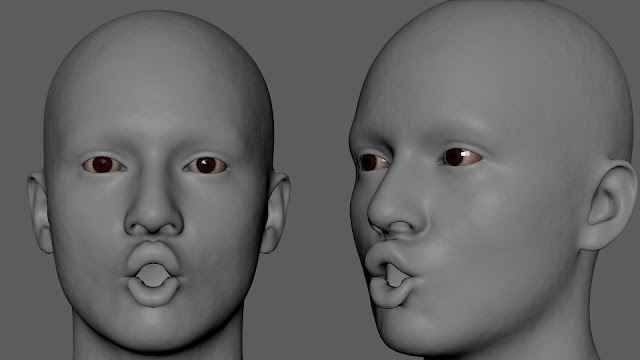





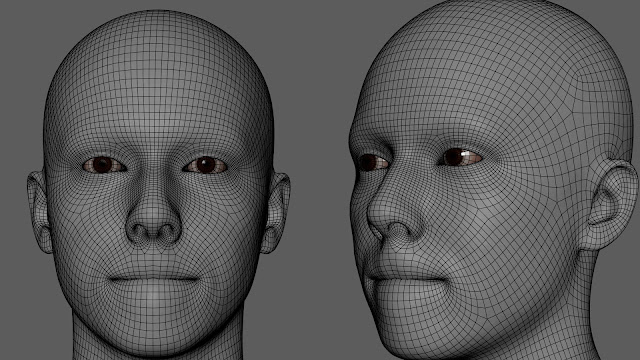





















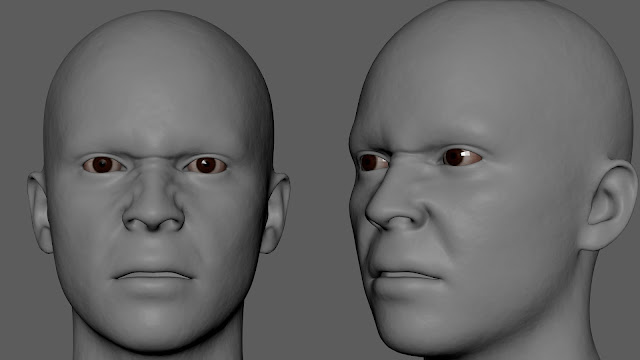















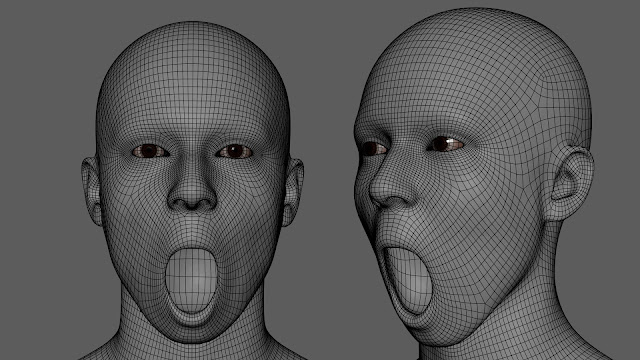


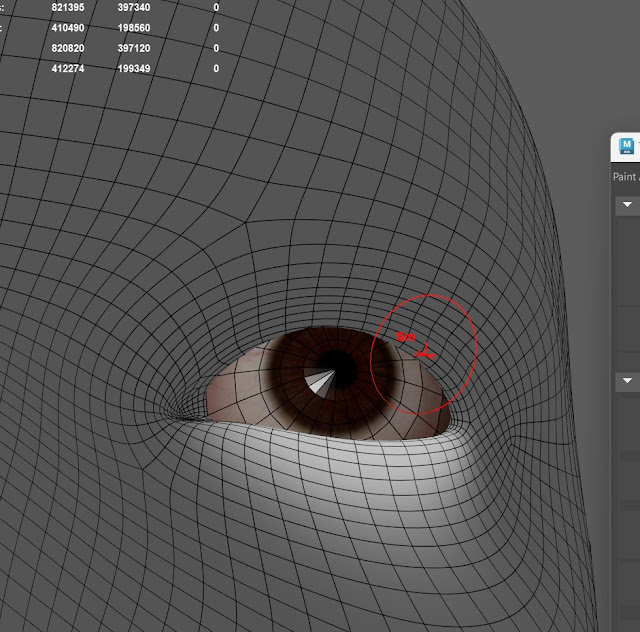



Comments
Post a Comment